
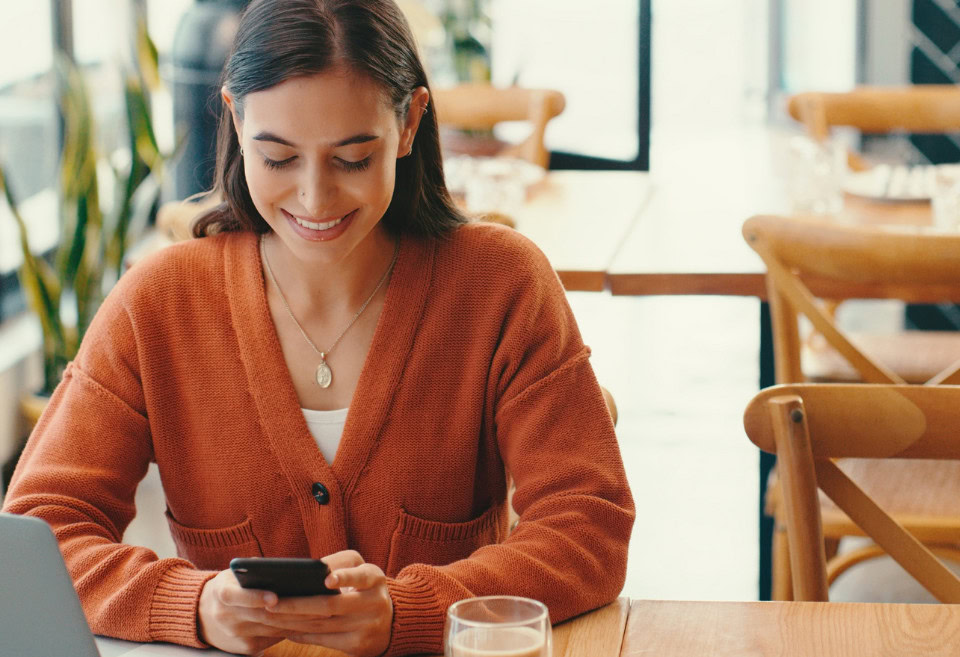
Remote Banking with Secure Online and Mobile Options
Your money, your way
Do all your banking from the device you like best.
Some things go without saying—like the control and convenience you expect when you’re managing your money.
-
Instant Info
Check your account balances and see your banking history anytime, anywhere.
-
Secure Access
With Touch ID® and Face ID® enabled login, accessing your accounts is easier and more secure.
-
Account Alerts
Set up your eAlerts to tell you just what you need to know about all of your accounts.
So what can you do with digital banking?
Whether you’re accessing your accounts from a laptop, tablet, smartphone or smartwatch, digital banking makes it easy.
Personalize your experience
Change the name you’re greeted with when you sign on.
View Account History
View recent deposits and withdrawals with just one tap
Transfer money between accounts
Move money between your accounts here at BluPeak or another financial institution.
Track and manage your budget
Free money management tools make it easy to set a budget and track your spending.
Make mobile check deposits1
Tap “check deposit,” enter the amount, select your account, and upload a photo. Simple, really.
Pay your bills online
Automatic bill pay is easy to set up. Forget to pay a bill? We make it easy to make it right.
Check your balance, faster
With our Quick Balance widget, you can choose to view balances any time, without logging in.
Enroll in Online Banking
If you’re new to BluPeak, or you haven’t signed up for Online Banking yet, no worries. Getting started is easy.
Need answers? We’ve got ’em.
With our Mobile Deposit feature, you can quickly and conveniently deposit paper checks using your smartphone or tablet. You’re going to love it!
Simply log into the app, select Check Deposit and follow the on-screen prompts. You’ll take a picture of the front of your check and another of your endorsement on the back. To finalize the deposit, you’ll verify the amount of the deposit. That’s all there is to it! We recommend that you retain the paper check for 30 days or until it has cleared the issuer’s financial institution.
Mobile and data rates apply when using Mobile Banking and mobile payment systems.
Yes! The Mobile Apps certify all devices and ensure all transactions are fully encrypted and secure on that device. To further secure your transactions in Mobile Banking, you will be required to log in the same way as you would with Online Banking.
Yes! Card Management makes it easy for you to take charge of your card, 24/7 through BluPeak Credit Union Online Banking or our Mobile App. You can:
- Temporarily turn your card off or on – perfect for when you think you might have misplaced the card, since you can instantly turn it back on when you locate the card.
- Report a card lost or stolen – it’s the simplest way ever to report your card as lost or stolen and prevent unauthorized use.
- Replace a card – with a few clicks or taps, your new card will be on its way to you.
- Set card limits – puts you in control of your card’s ATM or daily spending limits.
- Cancel a card – if you no longer want the card, this is a hassle-free way to close the card permanently.
From the Additional Services tab in Online Banking, select Alerts & Notifications. Indicate which alert you would like to deactivate and uncheck the box for Text Alerts, or click Delete for Email Alerts.
Want push notifications? Log into your BluPeak Credit Union Mobile Banking App and tap More, Settings and Push Notifications.
Our Mobile App offers most of the features of Online Banking, plus you can deposit paper checks with the convenient Mobile Deposit feature:
- Check balances
- View transactions
- View check images
- Make transfers
- Pay bills
- Make deposits
Money Management is an enhanced digital banking experience that provides easier access to all your accounts in Online and Mobile Banking. Money Management allows you to:
- Know your finances: See all of your accounts, including those with other financial institutions
- Track your budget: Bubble charts help you understand the relative health of your budgets instantly
- Watch your spending: Every transaction is automatically categorized so you can spend smarter
Ready to take your banking online?
Disclosures
Must meet membership and account criteria. Mobile and data rates apply when using Mobile Banking. The App Store, Touch ID and Face ID are registered trademarks of Apple Inc. Google Play is a trademark of Google Inc. or its affiliates.
1. Deposit up to $10,000 per day. Mobile check deposits are subject to verification and may not be available for immediate withdrawal. Other restrictions apply.




